Introduction to Cloud Computing

Cloud computing is changing how businesses use technology. It delivers services like storage, computing power, and software over the internet. As a result, companies no longer need to manage bulky servers or expensive on-site hardware.
More organizations are switching to the cloud. This is mainly due to the need for flexibility, speed, and cost savings. With cloud computing, businesses can adjust resources in real time. Therefore, they avoid the high costs of maintaining large infrastructure.
Major providers like Microsoft Azure, Amazon Web Services (AWS), and Google Cloud are leading the shift. Azure works smoothly with Microsoft tools. Meanwhile, AWS offers powerful features and strong support. Google Cloud focuses on smart data tools and machine learning.
Understanding these basics helps companies make smarter decisions. In turn, they can grow faster and stay competitive in a changing market.
Major Benefits of Cloud Computing
Cloud computing brings many real benefits. Let’s explore the top ones:
1. Flexibility
First, businesses can scale resources up or down instantly. This helps them manage changing workloads without wasting money.
2. Scalability
Next, platforms like Azure, AWS, and Google Cloud support easy growth. Whether handling peak demand or steady expansion, the cloud adjusts quickly.
3. Cost Savings
Instead of buying physical servers, companies pay only for what they use. As a result, they reduce long-term costs and avoid large upfront investments.
4. Team Collaboration
Cloud tools allow team members to work together from anywhere. In fact, they can edit and share files in real time, which boosts productivity.
5. Ease of Use
Most cloud platforms offer simple dashboards and tools. Because of this, IT teams spend less time fixing problems and more time focusing on big goals.
Choosing the Right Cloud Provider
Choosing a provider involves several key steps. Consider the following points:
Service Options
First, review what each provider offers. Do they support your goals? Make sure their services match your business needs.
Pricing Models
Next, compare pricing. Some use a pay-as-you-go model. Others offer long-term savings. Choose the one that fits your budget best.
Security and Compliance
Look at their security tools and certifications. If your industry has rules, the provider must meet them.
Data Center Locations
Location matters. A provider with data centers near your region can offer faster speeds and help you meet local laws.
Customer Support
Finally, evaluate their support team. Reliable help can make a big difference when something goes wrong.
How to Start Your Cloud Migration
Now that you’ve chosen a provider, it’s time to move. Follow these steps for a smooth cloud migration:
1. Review Your Current Setup
List your apps and data. Then decide which ones should move first. Start with systems that will benefit most.
2. Create a Migration Plan
Make a clear plan. Set a timeline and assign roles. For best results, move systems in phases—not all at once.
3. Train Your Team
Next, train your staff. Help them learn the new tools. A trained team adapts faster and avoids delays.
4. Monitor Progress
Keep an eye on the move. Fix problems early. Also, share updates with everyone to avoid confusion.
5. Optimize and Adjust
Once you’re in the cloud, review usage often. You may find ways to cut costs, improve speed, or boost security.
Final Thoughts
Cloud computing helps modern businesses move faster and smarter. It saves money, improves teamwork, and supports growth. With a good plan and the right tools, your move to the cloud can be smooth and rewarding.