Introduction to Azure Application Gateway
Azure Application Gateway is a web traffic load balancer that manages traffic for web applications. Operating in the Azure cloud, it helps improve performance and ensures high availability. This tool provides key features like load balancing, SSL termination, and a web application firewall (WAF). Together, these features strengthen security and efficiency.
Load Balancing and Scalability
One of its core strengths is distributing traffic across multiple servers. By balancing loads automatically, the gateway prevents server overloads. This keeps applications responsive and reduces the risk of downtime. Additionally, it supports dynamic scaling. As demand rises, it adds more resources. This allows businesses to grow without investing in more hardware.
SSL Termination for Simplified Security
Azure Application Gateway supports SSL termination. This means it decrypts incoming traffic at the gateway level. Backend servers then handle plain HTTP traffic. Offloading encryption tasks speeds up processing and centralizes SSL certificate management. This simplifies architecture and boosts security.
Web Application Firewall (WAF)
The gateway includes a built-in firewall to protect against threats. WAF guards against attacks like SQL injection and cross-site scripting. This protection is essential for keeping sensitive data safe and preserving user trust.
Key Features Summary
URL-Based Routing
This feature directs users based on the requested URL. For example, it can route /blog traffic to one server and /shop to another. This improves efficiency and reduces load times.
Session Affinity (Cookie-Based)
Also known as session stickiness, this feature keeps users on the same backend server throughout their session. It’s vital for apps that need consistent session data.
Autoscaling
Autoscaling adjusts the number of gateway instances based on traffic. It increases resources during peak usage and scales down to save costs during low traffic.
Rewrites
Application gateway supports rewrites function which allow users to modify headers or url.
Built-In Firewall
The WAF defends applications from common attacks. It uses managed rules to scan traffic and block harmful requests.
End-to-End SSL Encryption
Azure Application Gateway supports end-to-end SSL encryption, ensuring that encrypted traffic is maintained from the client all the way to the backend servers. This feature provides an added layer of security by preventing data from being exposed at any point during transmission. It is especially valuable for applications handling sensitive information, as it ensures full encryption throughout the entire request lifecycle.
Creating Azure Application Gateway via Azure Portal
Before you start, ensure you have an active Azure subscription and a configured virtual network. Here’s how to create the gateway:
Tip: Take into consideration the following diagram when creating application gateway
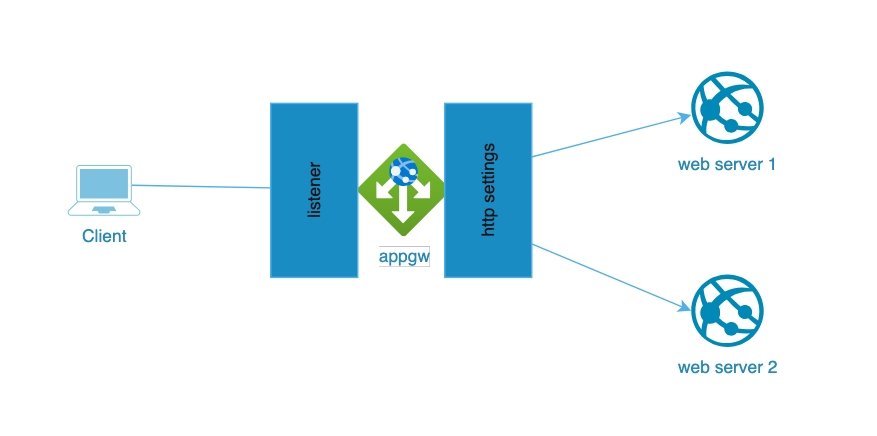
Step-by-Step Guide
Log in to the Azure portal.
Select Create a resource > Networking > Application Gateway.
Fill in details like subscription, resource group, and a unique name.
Choose a tier that fits your performance needs.
Select a virtual network and subnet for the gateway.
Configure a public or private IP address or both.
Define backend pools to route traffic.
Set HTTP settings for communication with backend servers.
Create listeners (This setting between client and front end of the application gateway) and routing rules.
Best Practices for Using Azure Application Gateway
Secure Your Application
Always enable WAF. Update security rules regularly. Monitor traffic for unusual patterns.
Monitor Performance
Use Azure Monitor and Application Insights to track metrics. Watch for high latency or failed requests.
Optimize Costs
Use the Azure pricing calculator. Pick the right tier based on expected traffic. Periodically review your setup to avoid waste.
Regular Maintenance
Update configurations and review logs regularly. Test endpoints and validate DNS records. Keep backup configurations in place.
Conclusion
Azure Application Gateway helps businesses balance performance, security, and scalability. With load balancing, SSL termination, session affinity, and integrated WAF, it offers a complete solution for managing web traffic in the cloud. You can visit Microsoft website to learn more about Azure Application gateway